Did you want to get notification when someone is online on whatsapp? It’s annoying to open WhatsApp to chat with someone you last saw hours ago. So, isn’t it good news for you if you get notifications while your loved ones are typing online or with others?
Unfortunately, WhatsApp does not directly provide any such feature to receive online notifications.
Can I get notification when someone is online on WhatsApp
But the good news is that there are several third-party apps available for both Android and iPhone devices with which you can easily know when someone your contact is online on Whatsapp. The best part is that you don’t need to open Whatsapp or their profile to get this notification. You can know if someone is online on WhatsApp without opening the app.
How to Get Notification When Someone is Online on WhatsApp
There is no direct way to get notifications when someone is online on WhatsApp. So we will try to know someone’s WhatsApp online status through third-party apps. So below we have shown four ways through which you can get online notifications on WhatsApp:
1. WeLog – Whatsapp Online Tracker
2. WaStat – Online Notification Whatsapp
3. OnlineNotify – Whatsapp Online Notification
4. mSpy – Whatsapp Online Alert
4 Ways To Know If Someone Is Online On WhatsApp
Method 1: WeLog – Whatsapp Online Tracker
To get notifications when someone is online on Whatsapp, you need to download the WeLog – Whatsapp Online Tracker app on your Android or iPhone device.
1. First Open the Google Play Store on your Android phone.
2. Search for the WeLog – Whatsapp Online Tracker at the search bar.

3. Now click on Install and it will start installing on your device.
4. Open the app and agree with the privacy policy.

5. The app will ask for permissions, just tap on Allow.
6. Enter the WhatsApp number you want to get online notifications for.
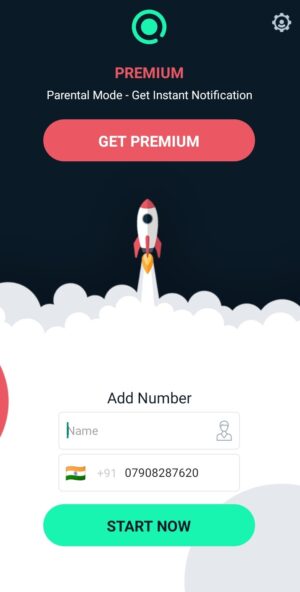
7. That’s it, now you will get notification when someone is online on Whatsapp.
Method 2: WaStat – Online Notification Whatsapp
Whatsapp Trackers are for Android users who want to get updated online notifications of Whatsapp contacts. Apti is designed to help you easily track contact status. That is, you will be notified immediately when your contact comes online, displaying the last seen time and showing all time intervals in a clock view.
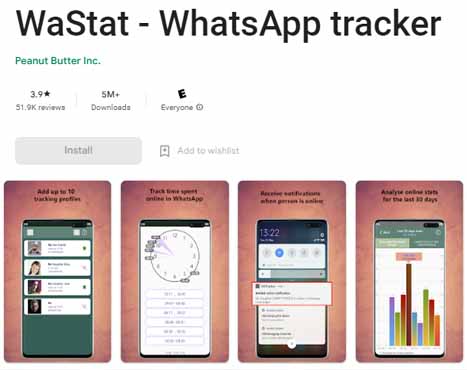
Benefits:
- Send you notifications when a person comes online
- Show online, offline, and last seen time
- Display time intervals in clock view
- Analyze online stats for the last 30 days
- Monitor up to 10 profiles
Method 3: OnlineNotify – Whatsapp Online Notification
First of all, there is no free app that can tell you when a Whatsapp contact goes online or offline. This app is specially designed as a WhatsApp online tracker and you can download it via Apple App Store. This app only designed only for iPhone users.
However, if you’re fine with paying a small fee for this information, OnlineNotify is your best bet.
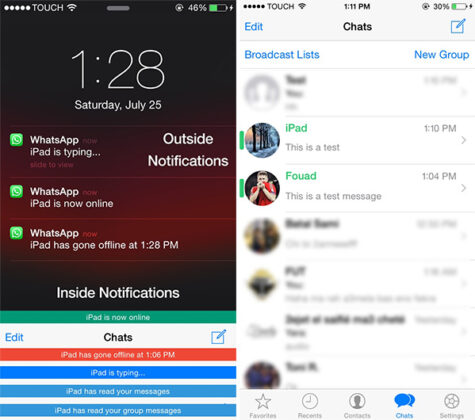
It charges just $1.99 for iPhone users, it tells you everything you need to know about your Whatsapp contacts, like when they come online, go offline, chat with other people, etc.
Benefits
- Notify when chosen contacts become online/offline on Whatsapp.
- When your contacts are typing and read the messages, you will also get a notification.
- Replace contacts status with their last seen and add an online indicator next to online users in the chats list.
Method 4: mSpy – Whatsapp Online Alert
mSpy is the best mobile spy app for both Android and iPhone. It is one of the most popular mobile applications. This application tracks WhatsApp data as well as gives an alert when someone comes online on WhatsApp. The best part is that you don’t need any technical skills to run the app on your device.

Benefits
- mSpy provides you 100% accurate data.
- You will get an alert when someone comes online on WhatsApp.
- You can select a contact and get all the required info for that person including call logs, messages, emails, history, and much more.
How to Get Notification When Someone is Online on Whatsapp – Video Guide
FAQs
How to know if someone is online on WhatsApp without opening the chat?
If you want to know if WhatsApp is online, first you need to open the WhatsApp application and then search the user’s profile by entering their contact name.
For that, you need to click on his profile name and it will open the user’s WhatsApp profile. Then if you see the online tag below the username, you will know that he is online.
How do I know if someone is checking me on WhatsApp?
If someone checks your WhatsApp profile, he will also be online. Sometimes you will be able to see changes in online tag typing. If he checks your online activity, he has opened your chat. Therefore, you can send a message to the user and the blue read marks immediately appear, which means the user was checking your profile.
Does Online On WhatsApp Mean They Are Talking To Someone?
Just because someone is online on WhatsApp doesn’t mean they are talking to someone. This means WhatsApp is open on the user’s phone. It doesn’t tell you anything about their interactions. But if you have a spy app like mSpy you can find out.