Have you ever received a Google Play gift card and wondered how to redeem it? Redeeming a Google Play gift card is easy. It allows you to add money to your Google Play account. You can then use this money to buy apps, games, movies, books and other content from the Google Play Store. You receive the gift card as a gift or purchase it yourself. In this guide, we will show you the easy steps to redeem your Google Play Gift Card.
What is a Google Play Gift Card?
A Google Play Gift Card is a card that contains a code When you redeem the code, it adds money to your Google Play account. Using which you can buy items from Google Play Store. This is a convenient way for Android users to make purchases using Google Play Gift Cards. These gift cards are different from App Store gift cards. You can only buy digital items from Android devices using Google Play gift cards, not Apple devices.
The Google Play Store has many items that you can buy with your Google Play Gift Card. These items include apps, music, movies and TV shows, books, in-app items, and subscriptions.
How to use a Google Play Gift Card to Redeem Code?
First, you need to find the Google Play gift card code. To find the card code, turn the card over and locate the gray strip. Scratch the gray strip with a coin to reveal the code.
Redeem a Google Play card on your Phone
1. Open the Google Play Store app on your Android device.
2. Select your profile by tapping the picture in the upper-right corner.
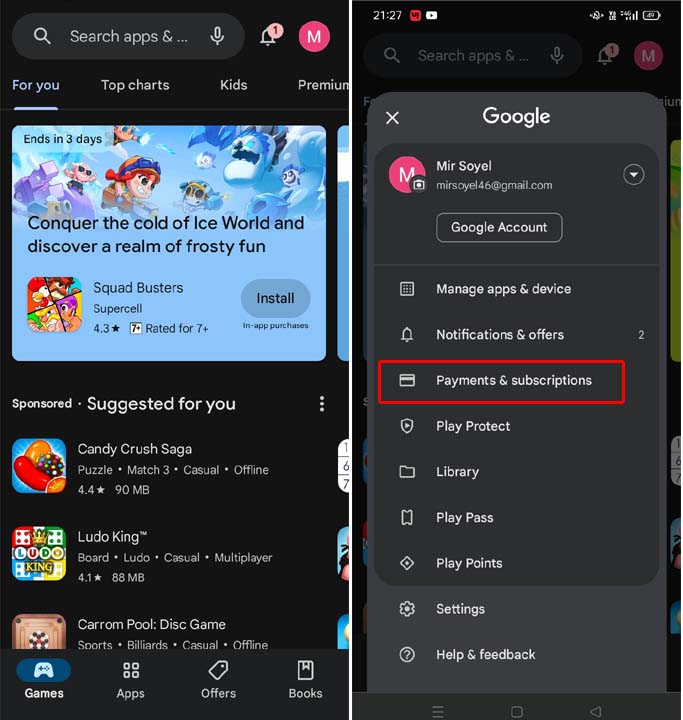
3. In the menu, find and tap Payments & subscriptions option.
4. Now click Redeem Code.
5. Copy and paste your Google Play gift code into the box.
6. After entering the code, tap Redeem button.
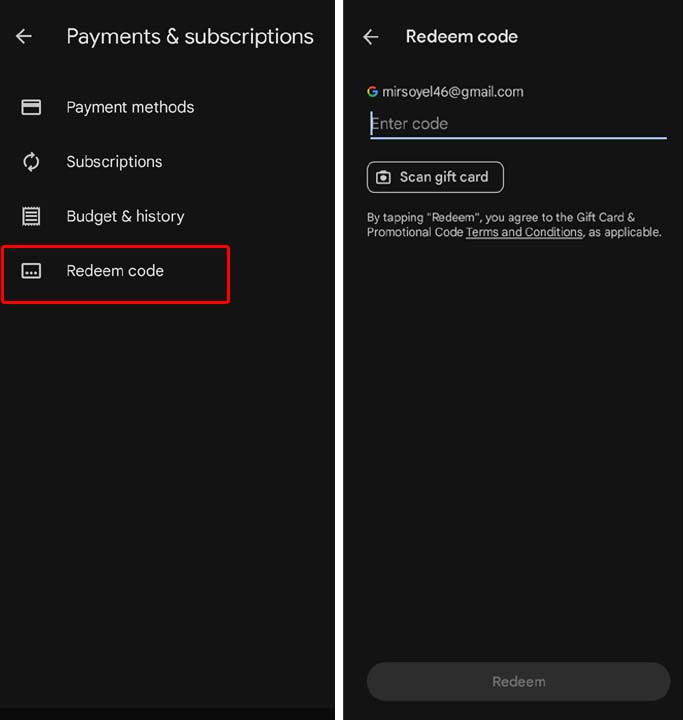
7. Your digital gift card has been added to your Google Play balance.
Redeem a Google Play card from your Desktop
Follow the steps below to redeem your Google Play gift card on your computer.
Sure! Here it is:
1. Open a web browser, and go to the Google Play Store website.
2. Then click on the profile icon and select Payments & subscriptions.
3. Click Redeem code.
4. Enter your Google Play gift card number and click on the Redeem button.
Now your Google Play balance will be updated.
How to check your Google Play gift card balance
It’s important to know your Google Play Gift Card balance to keep track of your spending and for your next purchase. Follow the steps below to know how you can check your Google Play Gift Card balance.
1. Go to the Google Play Store app on your Android device or visit the Google Play website on your computer.
2. Tap your Profile Icon in the top-right corner to open your profile.
3. Select Payments & subscriptions.
4. Tap Payment methods.
5. Your Google Play balance will appear at the top of the page under Google Play Balance.
Google Play will show the balance on the gift card. With this, you can easily keep track of your available funds before purchasing apps, games, books or other digital content from the Google Play Store.
How to use Google Play Balance for in-app Purchases
Using your Google Play balance for in-app purchases is a simple process. Here’s how you can do it:
1. Open the Google Play Store on your Android Phone or Computer.
2. Tap the Apps tab at the bottom, depending on what you’re looking for.
3. Select an app or game that is not free and tap the price button.
4. At the bottom of the page, make sure Google Play balance is selected as your payment method. If not, click on the currently selected payment option and choose Google Play balance from the list that appears.
5. Click on the 1-tap buy button.
6. Your new app or game will download and install on your device.
Where to buy Google Play Gift Cards
Google Play Gift Cards are sold at various locations One of the easiest places to buy them is Amazon. Here you can find both virtual (digital) gift cards and physical gift cards. Sometimes Amazon even includes bonus content when you buy gift cards.
Another place you can buy virtual Google Play gift cards is the PayPal website. At PayPal, you can buy gift cards from $10 to $100. You can get Google Play gift cards at Walmart, Target, Best Buy, as well as grocery stores, drug stores, and large retail stores.
FAQ
How can I convert my Google Play gift card to cash?
You can sell your Google Play gift card on gift card exchange websites like CardCash, Raise or CardTonic to convert it into cash. You can also sell it to your friends or family for money. Be sure to use reputable platforms to avoid scams.
How to add money to Google Play Balance?
To add money to your Google Play balance, open the Google Play Store > Menu > Payment methods > Add balance > choose an amount, and follow the instructions. Alternatively, redeem a gift card by selecting Redeem from the Menu, entering the code, and tapping Redeem. Your balance will be updated instantly.
Where can I sell my Google Play gift card?
You can sell your Google Play gift cards on eBay, Craigslist or CardCash. Facebook Marketplace, Reddit’s r/giftcardexchange, and local pawn shops are other options. Choose the platform that offers the best value and benefits for you.
Pingback: How to Add FlyBuys to Apple Wallet?