Keeping track of your schedule can be difficult, especially using multiple calendars. If you use both Outlook Calendar and Google Calendar, you may find it challenging to manage two calendars. You can combine these two calendars to make your work easier so that all work is done in one place. For that, you need to sync Outlook and Google calendars to see your exact availability across both calendars.
In this guide, we’ll teach you how to sync Outlook Calendar with Google Calendar. That way, you won’t forget important events or deadlines.
Is it possible to sync Google Calendar with Outlook Calendar?
Yes, it is possible to sync your Google Calendar with Outlook Calendar. You can add your Google Calendar and Outlook Calendar to allow your events to show up in both calendars. It helps keep all your appointment trucks in one place. You can do this very easily using both calendar settings.
How to Sync Outlook Calendar With Google Calendar on Windows
The easiest way to add your Outlook calendar to Google Calendar is to use ICS Link. All you need to do is copy the Microsoft Outlook ICS link and add it to Google Calendar by following the steps below:
1. First, you open the Outlook app and sign in with your Microsoft account details.
2. Go to the Calendar section and click the gear icon to open the Settings.
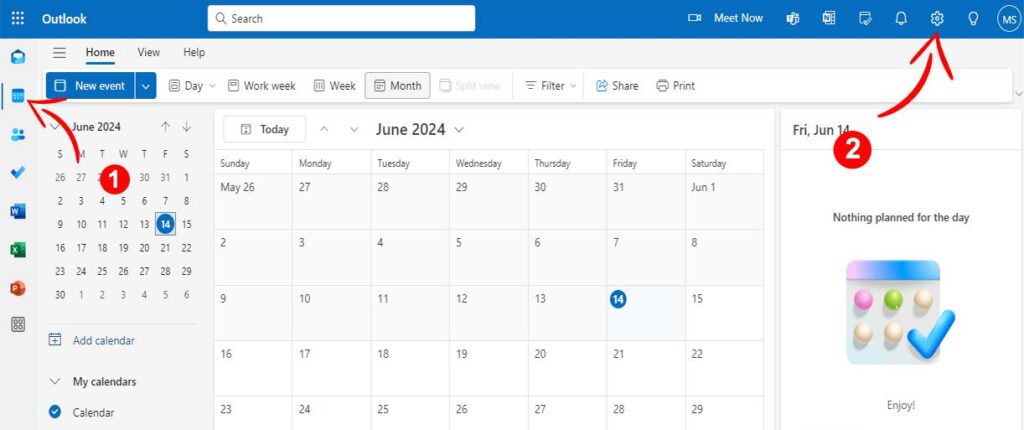
3. In the Calendar Settings, select Shared Calendars and choose your internet calendar.
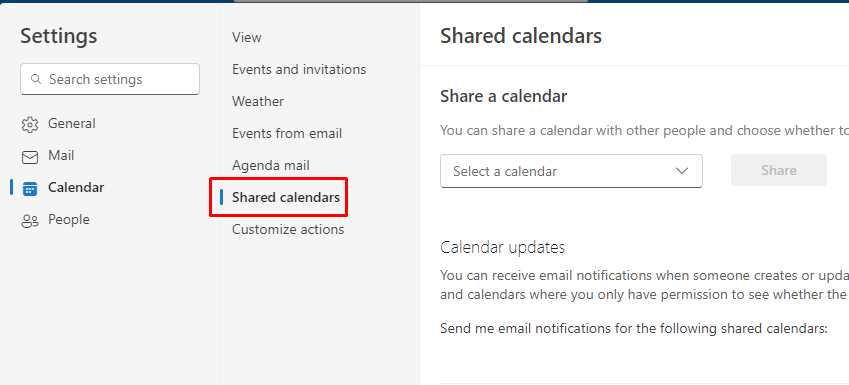
4. Choose Can view all details under the permission. Then, click on Publish.
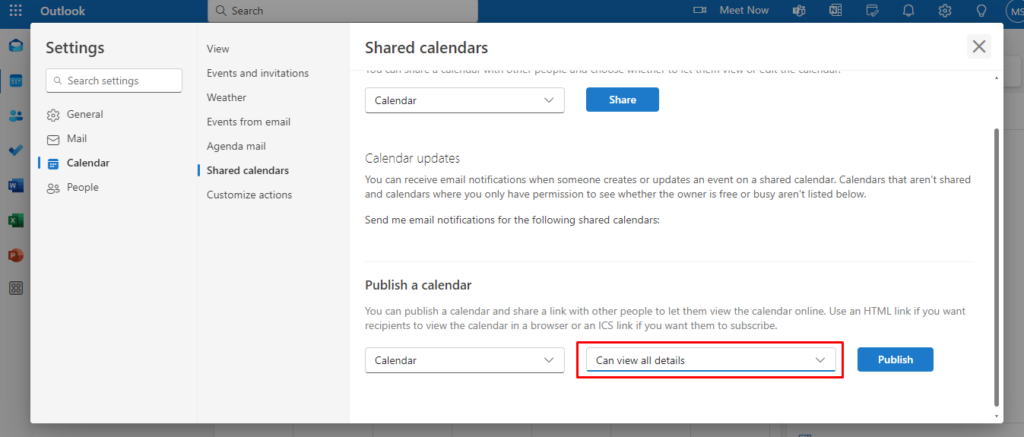
5. Click on the ICS link below the HTML link and select Copy for later use in Google Calendar.
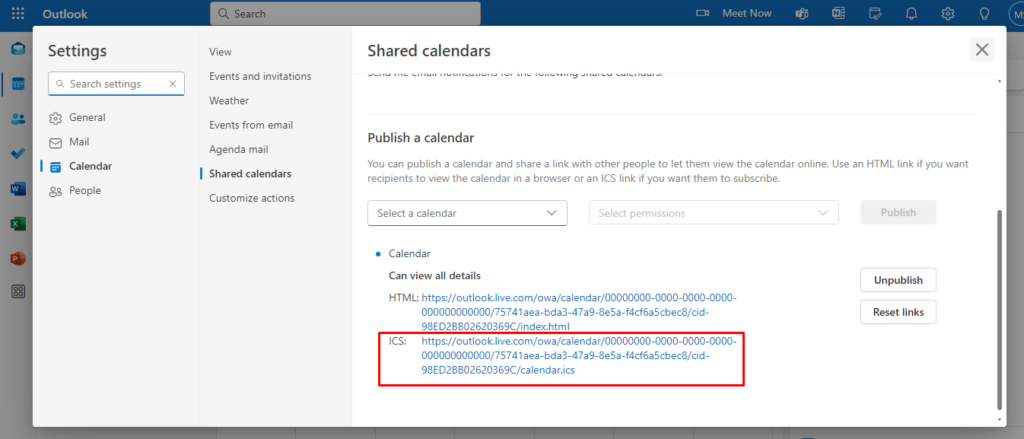
6. Open your Google Calendar online, then click the + icon next to Other Calendars. Select From URL.
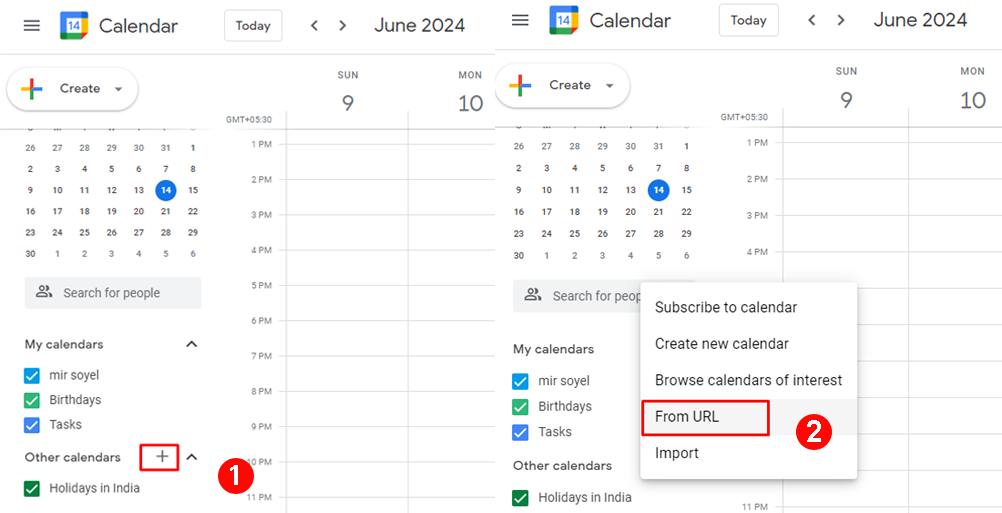
7. Paste the ICS link, then click Add Calendar.
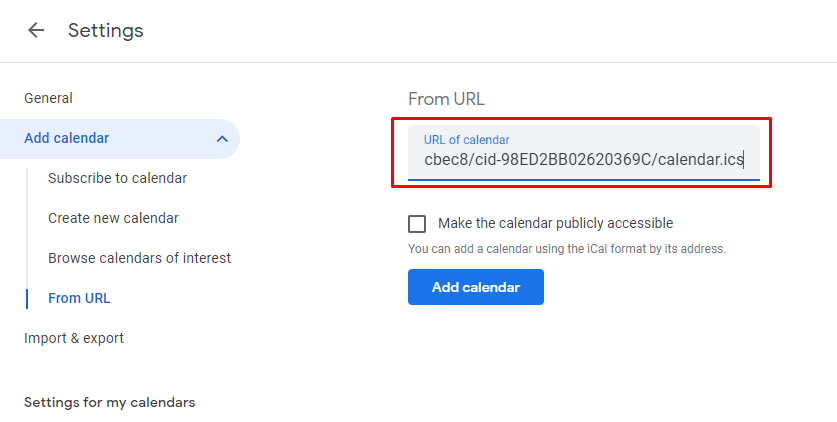
8. Click the down arrow next to your newly added Outlook calendar, then go to Settings to rename your calendar, update the time zone, and adjust notification preferences.
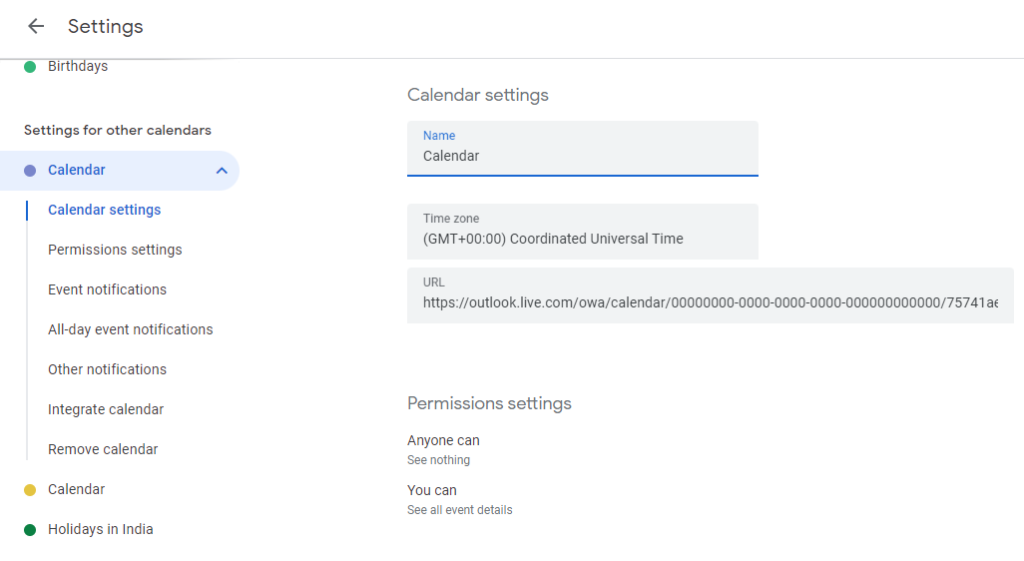
Once your Outlook calendar is synced to Google Calendar, you’ll receive notifications for events from both Google Calendar and Microsoft Outlook Calendar.
How to add Outlook Calendar to Google Calendar on iPhone
You can add both Outlook and Google Calendar to the Google Calendar app on iPhone without syncing your entire account. You can do it easily by following the steps below.
1. On your iPhone, click Settings.
2. Scroll down to find Calendar.
3. In the Calendar section, click on Accounts.
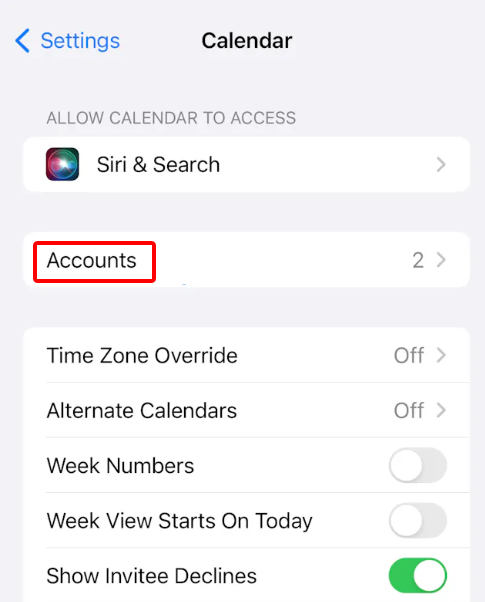
4. Then tap Add Account.
5. Click on Google and Outlook individually and then enter the required credentials to add these accounts.
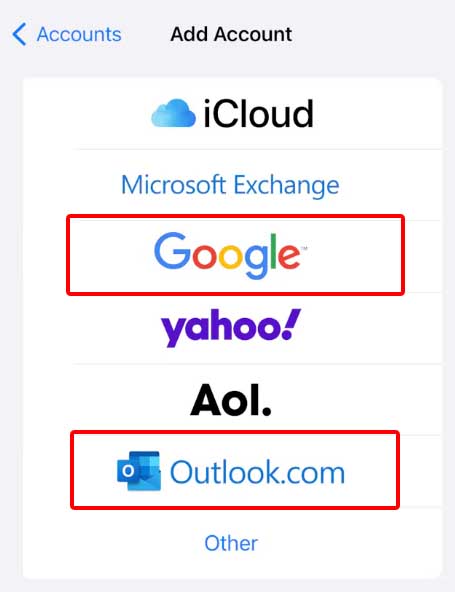
6. For both accounts slide the Calendars toggle to the right so that the toggle appears green.
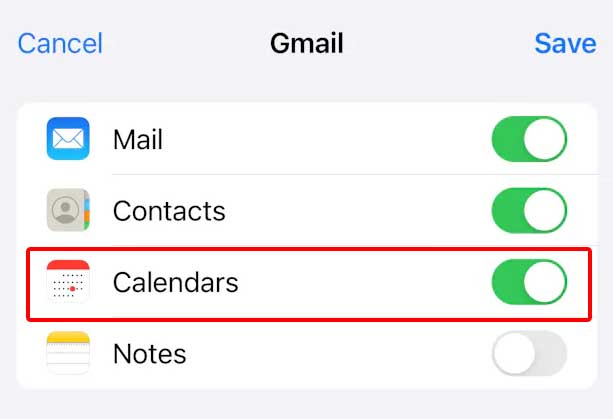
Now your Google Calendar with Outlook Calendar will appear in your iPhone Calendar app.
How to Sync Outlook Calendar with Google Calendar on your Android phone
You can add both calendars to the Google Calendar app on your iPhone without syncing your accounts. Follow the steps below to find out.
1. Go to the Google Play Store, search for the Microsoft Outlook app, and click Install.
2. When the download is complete, tap Open and sign in to your account.
3. A pop-up window will appear. Link your Outlook account to other Google accounts.
How to Add Outlook Calendar With Google Calendar on Mac
Follow these steps to sync your Outlook calendar with your Google calendar using the Outlook app.
1. Download Outlook from the Mac App Store.
2. Open Outlook and sign in with your Microsoft account details.
3. Click Outlook at the top and go to Settings.
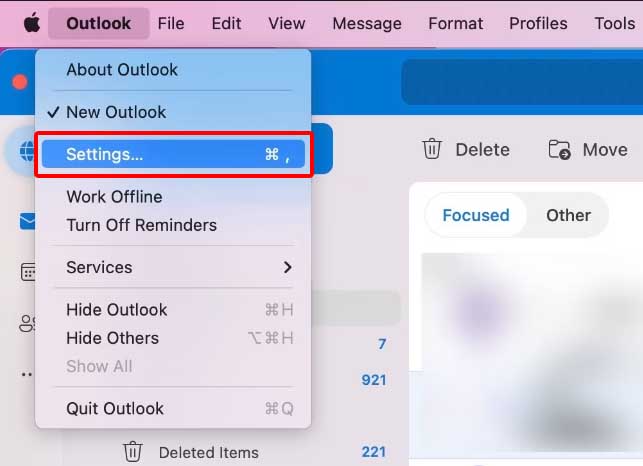
4. A new window will open. Click Accounts.
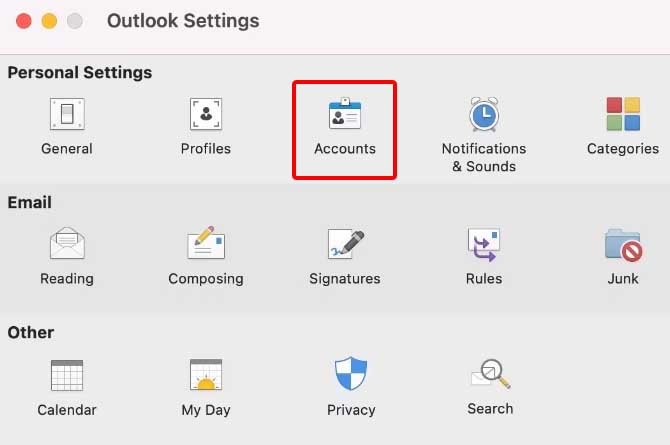
5. Click + and select Add an Account.
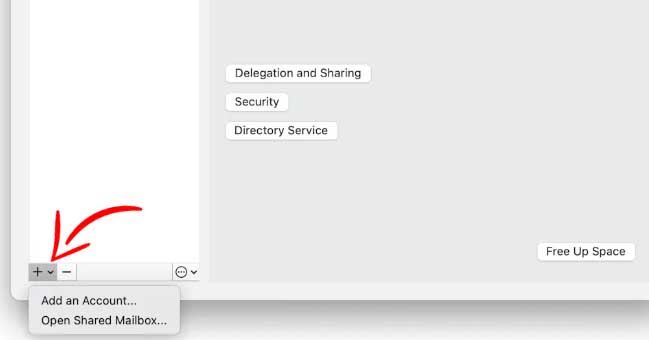
6. Sign in with your Google account details.
7. Click on the Calendar tab and open the Gmail menu.
8. To see your and other’s calendars, click the radio button next to the calendar you want to view.
How To Export Outlook Calendar to Google
If you want to export your Outlook calendar to Google Calendar, here is a step-by-step guide on how to easily export your Outlook calendar events to Google Calendar.
1. Open Outlook.com, go to the Calendar section and select the calendar you want to export.
2. Click on File and then select Save Calendar. In the File Name box, type a name for the iCalendar file or use the default name.
3. If you want to change any details in the calendar, click the More Options button, then select Date Range. You can now change any details as required.
4. Sign in to your Google Calendar account. Click on the Settings gear icon, then select Settings.
5. Click Import & Export on the left side.
6. Click Choose file from your computer, select the file you created earlier, click Open. Then your Outlook events will now appear in your Google Calendar.
FAQ
Can I sync multiple Outlook calendars with Google Calendar?
Yes, you can sync multiple Outlook calendars with Google Calendar For that you need to go to settings from Google Calendar and check the option to add additional calendar. Then, connect each of your Outlook calendars individually, and they’ll sync to your Google Calendar
How do I stop syncing my Outlook Calendar with Google Calendar?
To stop syncing Outlook Calendar with your Google Calendar, go to your Google Calendar settings, find Integration from Outlook Calendar, turn it off, or remove the connection. Then it will stop syncing.