PicWish is a simple user-friendly editing app that improves your photos. It also has a cool feature that can automatically remove backgrounds from photos using AI. In this review, we’ll look at its features, how easy it is to use, and the benefits it offers, one by one.
How to Use PicWish to Remove Backgrounds
Removing background from images is easy using PicWish.
1. Firstly Visit PicWish.com on a browser of your choice.
2. Upload the image you want to edit to the app. Then, select the background removal tool and apply it to the image.
3. PicWish will automatically detect and remove the background, leaving you with a clean, transparent background.
4. Once you’ve perfected the image, click Download.
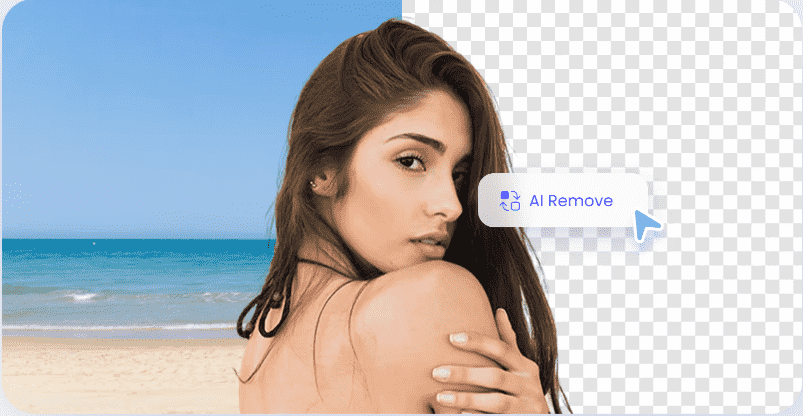
Features of PicWish AI Photo Editor
PicWish offers other great tools for free to help you enhance your photos Some key features include:
Filters and Effects: PicWish provides you with a variety of filters and effects, allowing you to enhance your photos in a unique and creative way.
Editing Tools: PicWish provides a variety of editing tools to help you resize your photos and make them look perfect. You can also adjust settings like brightness and contrast to enhance your images.
Stickers and Emojis: PicWish allows you to add text and stickers to your photos, giving your photos a more fun and personalized touch.
Collage Maker: PicWish has a collage maker tool that allows users to create collages using different photos. This tool enables you to combine multiple images, allowing you to share multiple memories in one post.
Photo Retouching: PicWish lets you use retouch tools to enhance your photos, such as removing blemishes and whitening teeth.
Batch Editing: Here users can edit multiple photos simultaneously, saving time and effort.
PicWish’s user-friendly design and versatile features make it easy for users.
PicWish vs. Other Photo Editing Apps
While there are many photo editing apps available, PicWish stands out for its ease of use and accuracy. It offers a smoother editing experience than other apps, which makes their photos look better.
Conclusion
PicWish is a great photo editing app. Whether you’re a pro or you just love taking pictures on your phone, PicWish has tools for everyone It’s easy to use and can really make your photos shine You can try.
FAQ
Can I use PicWish to edit photos taken with my smartphone?
Yes, you can use PicWish to edit photos taken with your smartphone. It’s a versatile app that works well with photos from mobile devices.
Are there any limitations to using PicWish for background removal?
Yes, there are some limitations in using PicWish for background removal. While this is no problem for simple backgrounds, complex backgrounds with complex details can be challenging to completely remove.
Is my data secure on PicWish?
Yes, PicWish guarantees users’ data security. Once the work is done with the images, they are permanently deleted from the servers ensuring privacy.